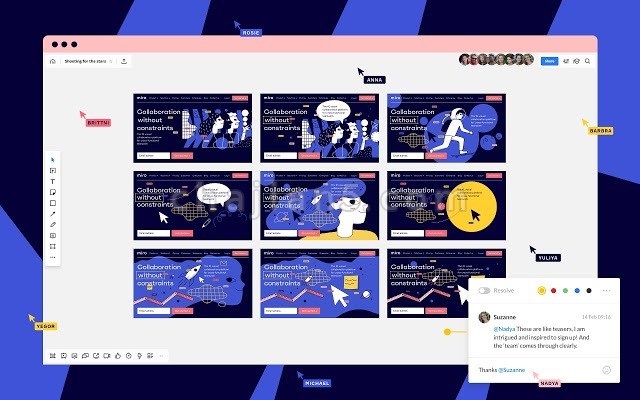

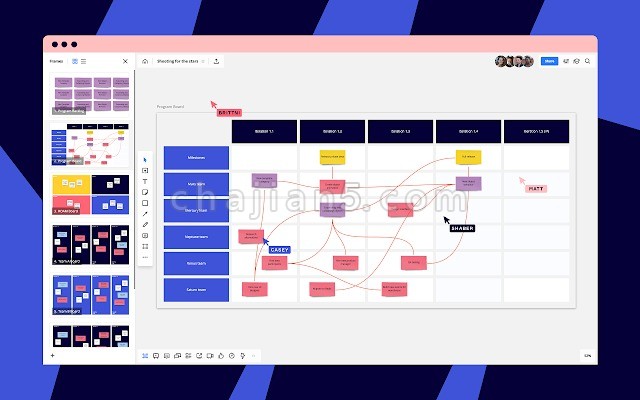

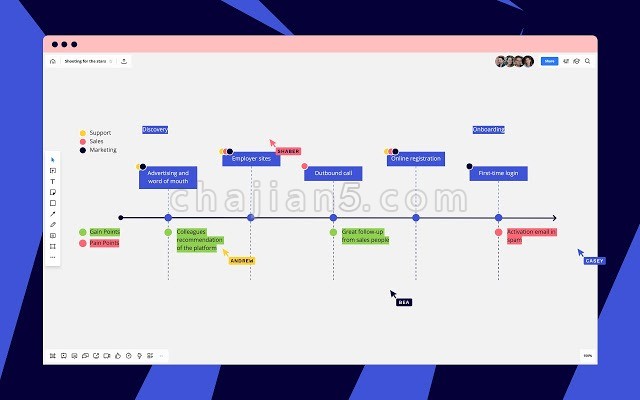
Miro Extension是一个不一样的截屏扩展,可以将屏幕截图保存到库中。
Save screenshots into the library
With the Miro Google Chrome extension adding files and screenshots has become so much easier.With this extension you can simply drag and drop files from your desktop or file manager right onto the board. You can also take screenshots of websites in your browser and instantly save them into your Miro library. The first mode takes a screenshot of the entire visible area of the selected tab, and the second mode allows you to capture a selected rectangular area.
Guide:
1. When you log into the service, the extension starts automatically. You will see its icon become active (i.e. not greyed out).
2. After installing the extension, make sure that you refresh the tabs with active boards, so the extension works correctly. You only have to do this once — after the initial installation.
3. The extension currently supports Google Chrome. It will not work in other browsers (including Chromium).
Miro Extension v1.5.3
上次更新日期:2020年6月16日
点击进入下载页


