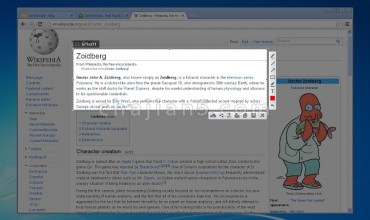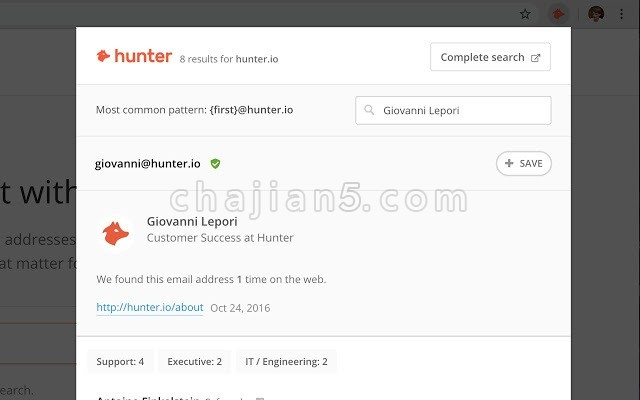
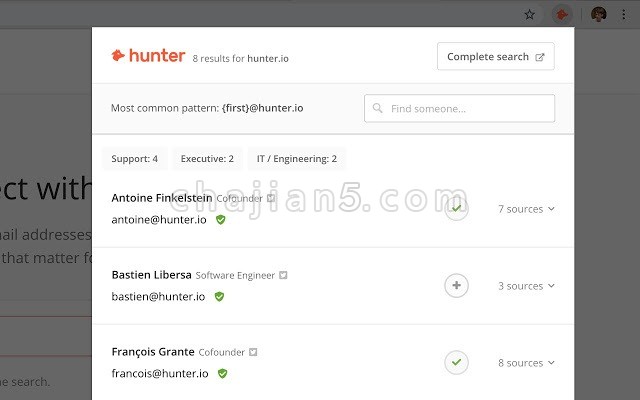
Hunter 是一款帮助你方便从网页收集邮箱的插件,很多做外贸的网友使用它。
Find email addresses from anywhere on the web, with just one click.
With Hunter for Chrome, you can immediately find who to contact when you visit a website. Along with the email addresses, you can get the names, job titles, social networks and phone numbers. All the data has public sources detailed in the search results.
★ Domain Search
The Domain Search is the most powerful email-finding tool of its kind. Click the icon in Chrome to find all the email addresses related to the website you’re visiting. It includes the most common email pattern used, department filters and the public sources.
The email addresses are marked verified or returned with confidence scores. If an email address is not verified yet, you can do it by clicking the checkmark icon next to it.
★ Email Finder
If you already know the name the person you would like to contact, type it in the search field. The email address will be returned instantly along with a confidence score and sources.
★ List building
Click the "+" next to a person to save this lead to a list. You can send email campaigns to your leads or synchronize them with Salesforce, HubSpot, Pipedrive, Zoho and more than a hundred other CRMs and applications.
★ Trusted by more than 2 million people
Hunter (formerly Email Hunter) is used by salespeople, marketers, recruiters, bloggers, reporters and plenty of professionals who need to reach out.
★ Get started
The extension requires an account you can create immediately after the installation. You'll get 50 free searches/month and can upgrade your account for more.
By installing the extension, you agree to Hunter's Privacy Policy (https://hunter.io/privacy-policy).
Any question? Drop us a line at contact@hunter.io!
Hunter v1.18.5
上次更新日期:2020年9月19日
点击进入下载页
Hunter v2.0.6
上次更新日期:2021年10月19日
Hunter v3.0.4.0
上次更新日期:2022年10月22日