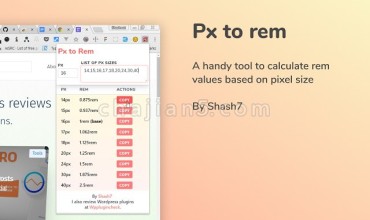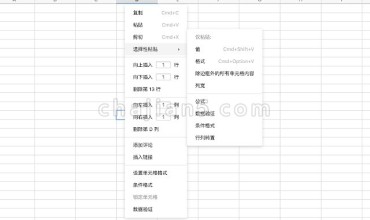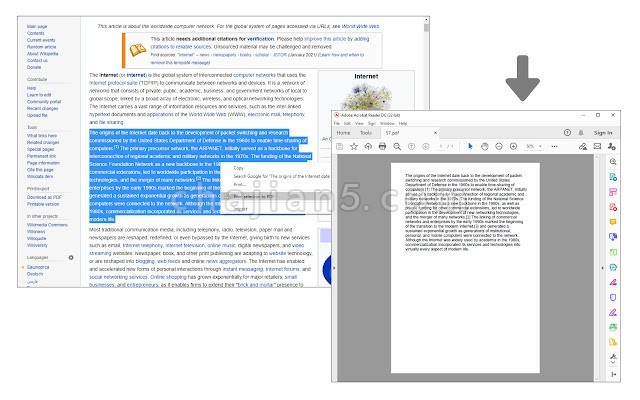

Print Selection to PDF 是一款可以快速将网页上选择的文本通过鼠标右键的方式将其打印为PDF,当然不打印也可以保存为PDF文件格式。
要使用此插件,只需用鼠标选择一个单词或句子,然后右键单击所选内容,然后单击-将所选内容打印到PDF项目。所选内容(仅文本内容)将作为PDF文档下载到您的机器的默认下载文件夹中。
Select a text and print it to PDF via mouse right-click.
Print Selection to PDF is an extension that helps you print a selection of words or sentences to a PDF document.To work with this addon, simply select a word or sentence with your mouse, then right-click on the selection and then click on - Print Selection to PDF item. The selection (only the text content) will be downloaded as a PDF document to your machine in the default download folder. If you want to change the download folder, please head to the settings page in your browser and change the download folder from there. There are also several settings to adjust for this addon which you can find on the options page. For example, you can adjust the page layout, unit, type, font family, size style or etc.
Print Selection to PDF v0.1.4.0
上次更新日期:2021年12月20日