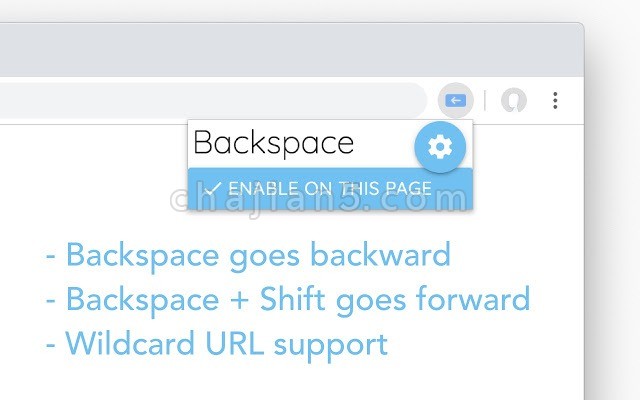
Backspace Should Go Back这个插件的功能就是恢复Backspace键以返回上一页,简单好用。
Restores the backspace key as a back navigation button.
Restores the backspace key as a back navigation button (except when writing text).
Go back with the backspace button! This extension restores the backspace key as a back navigation button except if you're writing text.
- The two lists of URLs in the options now accept '*' as a wildcard for the end potion of any path. For example, entering 'https://www.example.com/*' will match any "https" page on www.example.com (including https://www.example.com/ itself), and 'https://www.example.com/some/path/*' will match any page within that path on that site.
Before Chrome 52, the backspace key navigated back (if you weren't writing text). Many people lost their progress while working online by accidentally pressing backspace and leaving a page -- so we removed the feature from Chrome, and created this extension for those who prefer the old behavior.
This extension can't restore backspace on certain special pages, for example any of the "chrome://" pages such as Settings or Extensions.
Just install it and you can use your backspace button like before.
Backspace Should Go Back v0.0.6
上次更新日期:2020年6月30日
点击进入下载页


