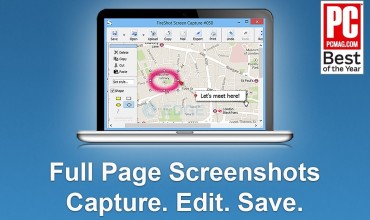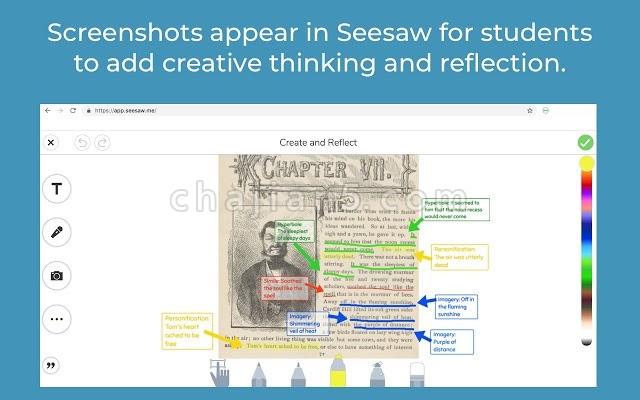
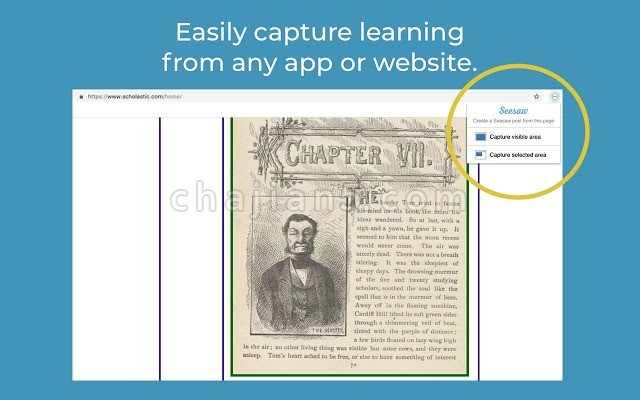
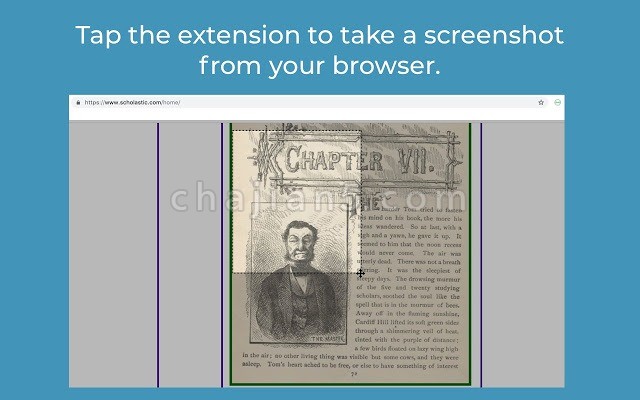
Give students a quick way to bring work from any website into Seesaw for added layers of creative thinking and reflection.
** If you're using Seesaw in your classroom, this extension is for you! If you don’t have a Seesaw account, go to app.seesaw.me to get started for free. Then use this extension in addition to app.seesaw.me to enable your students to quickly capture their screen and annotate in Seesaw.**
Bring the power of reflection to your students in two clicks. The Seesaw Chrome Extension gives students a quick way to bring work from any website into Seesaw for added layers of creative thinking and reflection. Students use the Seesaw Chrome Extension to capture work from their browser window and drop it directly into Seesaw's creative canvas for further annotation and reflection.
Seesaw is a platform that combines 3 main things: student portfolios, an activity library for teachers, and family communication. Seesaw’s latest release features powerful new creative tools, optimized for students using Chromebooks.
Creative tools are at the heart of the Seesaw experience for students. In the latest version of Seesaw, we’ve introduced new features that unlock more opportunities for students across all grade levels and subject areas to think creatively and reflect.
Seesaw also works well with the full Google suite! Students add work from their Google Drive to Seesaw and then use Seesaw’s creative tools to capture their thinking, giving teachers better insights into student strengths and growth areas.
Reflect in Seesaw Extension v1.2.2
上次更新日期:2019年9月3日
点击进入下载页