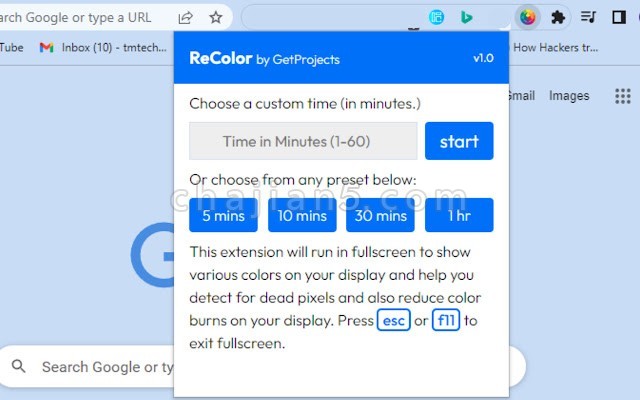
ReColor 是一款检测工具,能够查找并修复屏幕上颜色加深的像素,较浅的区域,查找噪点。开启插件后,会全屏显示,如果需要退出,按ESC键或F11键。
This extension will run in fullscreen to show various colors on your display and help you detect for dead pixels and also reduce color burns on your display. Press esc or f11 to exit fullscreen.
ReColor v1.0.1.0
上次更新日期:2023年1月14日


