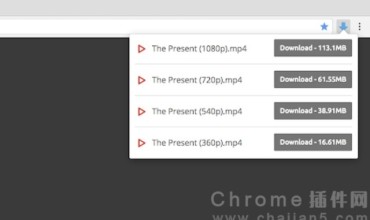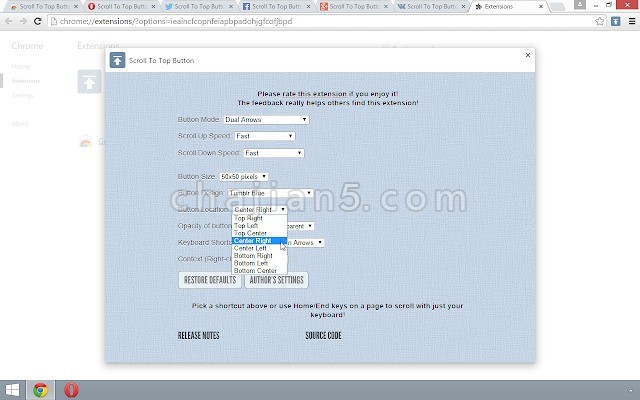

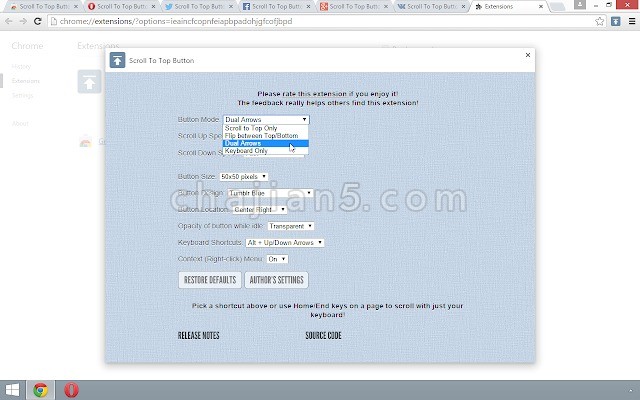
Scroll To Top Button 可以为网页添加一个滚动到顶部或底部的按钮。我们知道现在很多网页已经有了这个回到顶部的按钮,但是仍然有些网页是不支持的,所以这个插件就有用了,不但能回到顶部还能跳转到底部。插件有自己的设置页,可以设置偏好。之前我们也推荐过返回顶部的插件《Scroll To Top 网页添加返回顶部按钮的插件》和《为网页添加返回顶部Back to Top按钮 Chrome浏览器插件》。
Scroll To Top Button is more than what its name suggests:
Available customizations
--------
- Button mode
- Scroll to top only
- Flip between top & bottom
- Dual arrows (scroll to top & bottom)
- Keyboard only
- Scroll up/down speed
- Appearance distance
- Button size
- Button design
- Button location
- Not active button opacity
- Keyboard shortcuts
- Language
Scroll To Top Button v9.4.5
上次更新日期:2020年5月18日
点击进入下载页